In
Part 1 I discussed easy ways that anyone can manage to stay in contact overseas without too much expense, and only one software package on their smart phone or laptop -
Skype. In fact, if you go to an internet cafe you may not even need your smart phone, as many have Skype installed.
These articles may sound like Skype advertisements, but I have no link to Skype at all - I am just recommending it because most people just want an answer that works.
Outgoing calls
If you run Skype on your smart phone you can ring any other Skype user. If you
buy some call credit you can ring any telephone in the world (for 2-3 cents/minute) as well as other Skype users (free). You can use 3G or wifi, so judicious use of free or cheap wifi can make outgoing calls very easy. You can even make Skype calls
from a normal phone. Note that I include using 3G (or other mobile phone technology such as 4G, LTE, and perhaps Edge - read on for details).
Incoming calls
A feature you might be strongly tempted by is having a permanent Australian phone number on which you can receive calls wherever you have Skype access. This means that you can be logged into Skype on a PC in Malaysia, or using Skype on your smart phone on 3G in France, and Skype will ring like a normal phone. The only caveat is that you need to be on the network (Ethernet, 3G or wifi on your phone) to receive the call, but even if you're not it will go to voicemail which you can pick up later. At the time of writing it costs €15 for 3 months for the phone number - called an
Online Phone Number.
Using wireless (3G, 4G, LTE, Edge)
What if you could carry wifi around with you? Normally you should just stick to using wifi for Skype calls. But, if you want to use wireless such as 3G, 4G, LTE, Edge and others to make (or receive) Skype or VoIP calls then you won't want to use your Australian SIM Card to do it (too expensive). So how can you do it cheaply?
Consider companies such as
XcomGlobal (I've never used them, but the concept is right). For around AUD$15 per day you can rent and carry around a little box that acts like a wifi access point, and it connects to the phone network for you over 3G. Your phone, tablet, computer etc, as well as those physically near you (who have the password) all connect to it just like a normal wifi point. Five devices can connect simultaneously. It's like your backback becomes a roaming wifi point.
Example: I have an iPhone, Nexus 7 tablet and a laptop. I rent the MiFi and SIM card for France. When I arrive I put it in my bag and turn it on. For $15/day I have unlimited mobile access for all three devices! For example, all up costs for 8 days of unlimited access is $164. However, you pay for days that you're not using it, such as flying days.
The downside to using wireless like this is that the MiFi has limited battery life, and wireless (as we all know) has patchy coverage, even in Australia. But, if you're in a good coverage area and can deal with battery issues then this is a cheap-ish solution for a few days.
VoIP
Everything I've discussed regarding Skype can be done (and I do) using Voice over IP (VoIP). You can get an account with many providers, such as Engin, Spintel, Pennytel, CallCentric, MyNetFone (these aren't recommendations, just names). You then install a VoIP client like GroundWire or 3CX on your smart phone, tablet and computer and you get all the same benefits as Skype, and sometimes cheaper. Why didn't I mention this upfront? Because it's a little bit more complicated than Skype, and a lot of people already know something about Skype.
Summary
There are many ways to stay in contact cheaply while overseas. My recommendations will suit the average holiday maker in most countries, but if your needs are more particular then you will need to mix and match.
© 2012 Andrew Calvin andrew@calvin.it
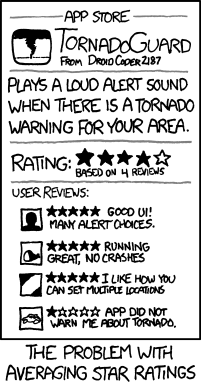


.png)



